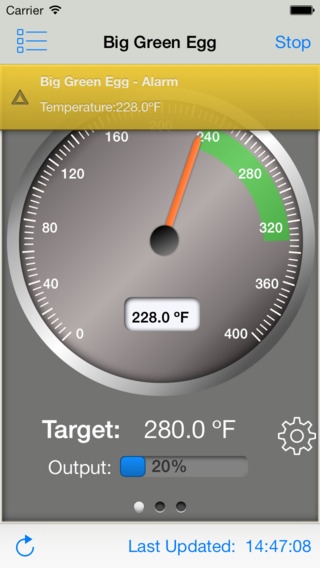Guru Monitor 1.1
Continue to app
Paid Version
Publisher Description
Now you can monitor and make changes to your CyberQ Wifi via your iOS Device. Never lose sleep over your cooks again. Features include: Graphical view of your probes on a temperature gauge display Temperature alarm limits are displayed on the BBQ gauge display Individual customization of each probe including: Probe Name Target Temperature Audible alarms for each probe that goes above / below the alarm limits (Alarming has tolerance built-in so you will not get nuisance alarms when right on the limits) Modify most BBQ guru settings straight from the app. ** Plot your temperature sensors on a graph to see how you're doing over time Save your cooks when you re done for reviewing later. Ability to add notes to cooks and review them along with your saved charts. Export your history data to a CSV file to compare with previous cooks. Background mode allows the app to continue logging for up to 10 minutes while you are running other apps on your iOS device. Configurable polling time for the data. Works in portrait or landscape mode E-mail support to: boykindj@yahoo.com for questions regarding connection and setup as well as feature requests. If you have problems connecting to your BBQ Guru, please verify that you can connect from a web browser on your computer first. A CyberQ Wifi is required for this app. To purchase a CyberQ, please visit http://www.bbqguru.com ** Initial setup will require a computer per the CyberQ wifi instruction manual. Some advanced settings (ie. Wifi changes) require a restart of the CyberQ unit which must be done manually.
Requires iOS 7.0 or later. Compatible with iPhone, iPad, and iPod touch.
About Guru Monitor
Guru Monitor is a paid app for iOS published in the Health & Nutrition list of apps, part of Home & Hobby.
The company that develops Guru Monitor is Daniel Boykin. The latest version released by its developer is 1.1.
To install Guru Monitor on your iOS device, just click the green Continue To App button above to start the installation process. The app is listed on our website since 2014-02-25 and was downloaded 6 times. We have already checked if the download link is safe, however for your own protection we recommend that you scan the downloaded app with your antivirus. Your antivirus may detect the Guru Monitor as malware if the download link is broken.
How to install Guru Monitor on your iOS device:
- Click on the Continue To App button on our website. This will redirect you to the App Store.
- Once the Guru Monitor is shown in the iTunes listing of your iOS device, you can start its download and installation. Tap on the GET button to the right of the app to start downloading it.
- If you are not logged-in the iOS appstore app, you'll be prompted for your your Apple ID and/or password.
- After Guru Monitor is downloaded, you'll see an INSTALL button to the right. Tap on it to start the actual installation of the iOS app.
- Once installation is finished you can tap on the OPEN button to start it. Its icon will also be added to your device home screen.